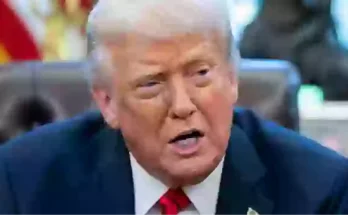April Fool’s is officially over – and we’re back to our regularly-scheduled programming of exciting testing releases for our game drops. I don’t know about you, but I’m still recovering from all the excitement of Minecraft LIVE! If you watched our broadcast on March 22, then you’ll know we have a smorgasbord of exciting new features coming your way. What you might not know is that some of them are available for testing TODAY!

Are you ready to soar through the Overworld skies in a brand-new way? Your ticket to flight lies in the happy ghast! Leap into the latest Bedrock beta and preview today and try out all the features revealed at Minecraft LIVE, including the happy ghast, ghastling, dried ghast block, and ghast harness! These features are coming soon to Java snapshot testing, too.
Your journey to the skies begins not by booking tickets or packing suitcases, but by venturing into the Nether to find a new block – the dried ghast block – which you can also craft from ghast tears and bone block!
Once you’ve secured the dried ghast block, you need to bring it to life! Waterlogging the dried ghast block will breathe new life into it, and soon enough you’ll have your very own ghastling! The ghastling is a smaller version of the happy ghast with adorable gills. They love to follow players around, and if you feed your ghastling enough of its favorite food (snowballs!) it’ll eventually grow into a very big and very jolly happy ghast!
Unlike its relative, the ghast (which is found in the Nether and thrives on chaos) the happy ghast thrives in the Overworld, and can be ridden by up to four players at once. To fly with your happy ghast, you’ll first need to craft yourself a ghast harness using leather, glass, and wool – and your choice of dye, if you want to customize it! I’m no fashion expert, but I reckon the ghast harness will be the must-have travel accessory for 2025. Equip it to your ghast, and you and up to three friends will be able to explore, build, and even fight from the skies!*
You can try out the multiplayer functionality by testing these features on your Realm! Any player who has an active Realms subscription is eligible to create a free testing Realm, so you can try out the new features with friends. Find more information how to enable betas/previews on Bedrock Edition Realms*! Testing versions can corrupt your world, so please backup and/or run them in a different save folder from your main worlds.

Experience Vibrant Visuals in beta/preview testing!
If that wasn’t enough excitement – Vibrant Visuals is also available for testing today in beta/preview on select Minecraft: Bedrock Edition devices! Showcased for the very first time at Minecraft LIVE, Vibrant Visuals is a dazzling visual refresh that’ll transform the way players experience Minecraft – as clouds appears infinite, water reflects, and the sun casts shadows that’ll make you want to reshape every build to face the sunrise!
Rather than telling you about how incredible Vibrant Visuals looks, why don’t I show you instead?

How to test these features
You can test these features by enabling previews/beta for Minecraft: Bedrock Edition. To enable preview/beta for Minecraft: Bedrock Edition, follow these instructions.
*Preview is available for Minecraft: Bedrock Edition Realms on Xbox, Windows 10/11, and iOS. Betas are available on Android (Google Play).
Vibrant Visuals is available for preview and beta testing on Xbox Series X/S, Xbox One, PlayStation 4, PlayStation 5, Android, iOS, and PC.
- Android: Adreno 640, Mali-G68, Mali-G77, or Xclipse 530 or higher
- iOS: A12 or M1 or higher
- PC: Running Minecraft on DX12
Our team is hard at work testing Vibrant Visuals on even more Minecraft: Bedrock Edition devices, and we hope to be able to update this list of supported devices in the future.
To use Vibrant Visuals in a World, you’ll need to enable the “Vibrant Visuals” toggle when creating or editing a new world. You’ll find this toggle in the Experimental tab, which you can reach from both the Create New World or Edit World screens.
Scroll to the “Video” settings, and you’ll see Vibrant Visuals as an option alongside our existing other graphics mode settings. You’ll also be able to select whether to favor performance, or favor visuals, and you can even adjust specific features and individual settings by expanding “Vibrant Visuals Options”.
Splitscreen isn’t currently supported with Vibrant Visuals, so if another player joins locally the game will switch to either Fancy or Simple rendering. Marketplace Add-Ons, Skins, and Persona items will work with Vibrant Visuals, however, Worlds and Texture Packs are not compatible with the new mode at this time.
For more information on this – make sure to check out our changelog!
Important note: Testing versions can corrupt your world, so please backup and/or run them in a different save folder from your main worlds.